PIMGento2 Interface
About it:
- PIMGento Import Interface is located at System > PIMGento > Import
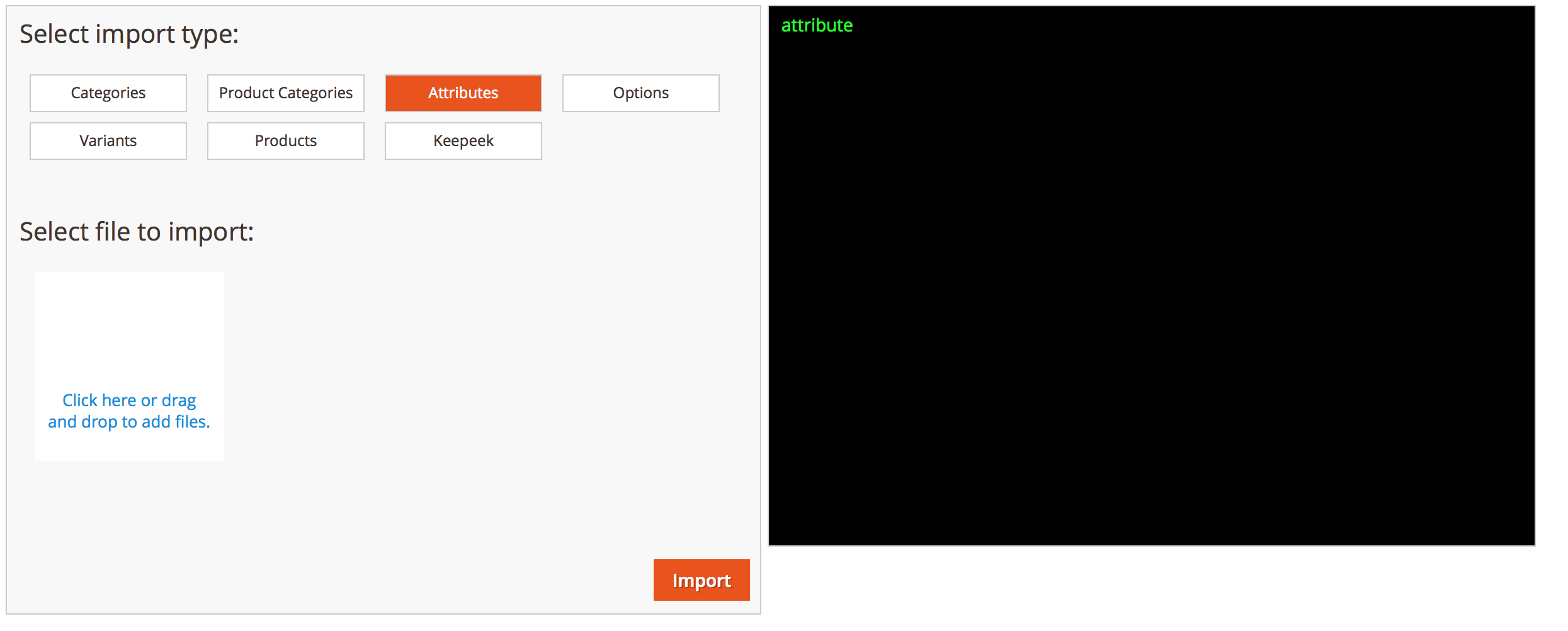
- Select your import type from the list
- Drag and drop the corresponding files into the download section
- Click on your file for uploading it
- Import launch the import
You can upload multiple files to PIMGento with the interface but you have to execute them manually one by one.
- Once you launch your import you can follow the import progress with the console.
DO NOT CLOSE THE BROWSER WINDOW WHILE THE IMPORT IS STILL ON!
- If an error popup, you can easily identify at which task the problem occured. You can check your logs files if you want further informations.
Technical stuff you should know about:
- Check your max_upload_size parameter (recommanded 8Mo for using PIMGento) of your php.ini before using Interface Import. If your files are too large, please use a cron task or the cli to import your data.
- If you opened your file before importing it in PIMGento, make sure you respect the integrity of the csv parameters (delimiter,…) and encoding (UTF-8).